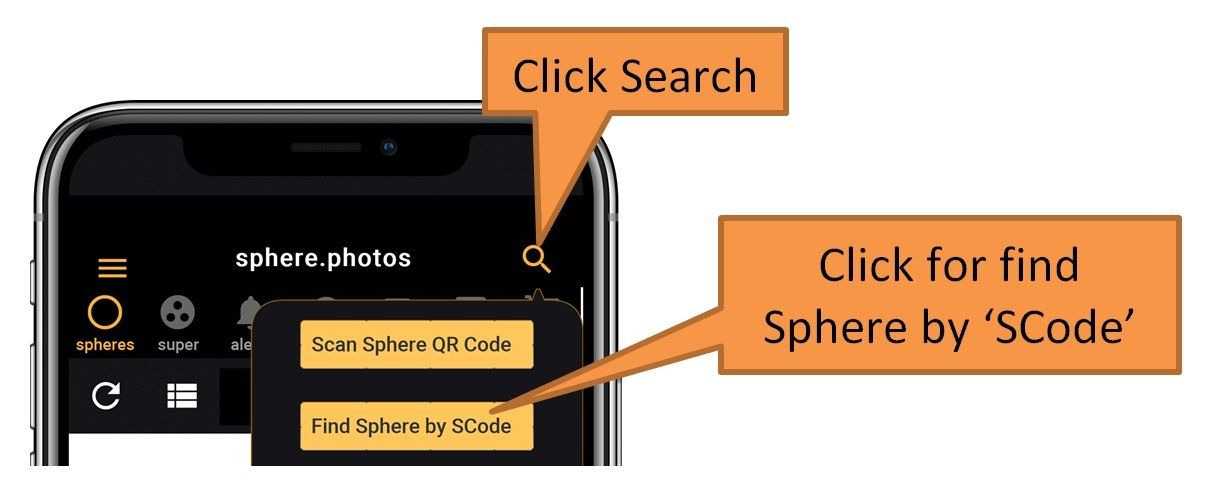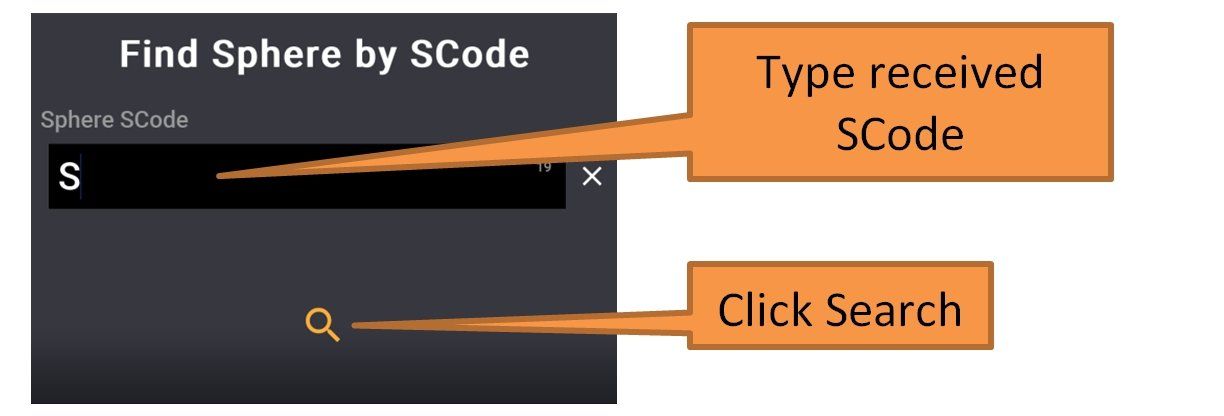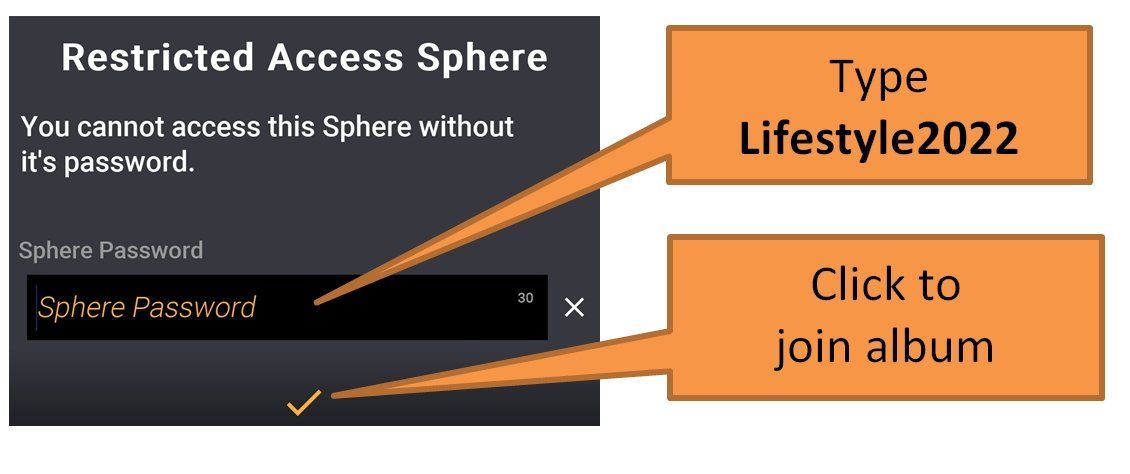Riwayat Lifestyle Shows by Adnan Ansari
22nd Jan / 23rd Jan 2022 Institute of Directors, London
Follow the instructions below to access the two albums (Sat and Sun) for this event.
Step 1.
Do you already have the sphere application installed on your phone?
If YES, go to Step 2
below.
If NO
(or not sure), download and install first from the Google Play Store or Apple Play Store. Click on the appropriate icon below :
Please allow all requested permissions when the app installs. Failure to do so will prevent you from downloading any images.
Once installed, click on the
Register
button (see image below) and create your free account and follow the instructions on your device. Once your account has been created, continue from Step 2
below.
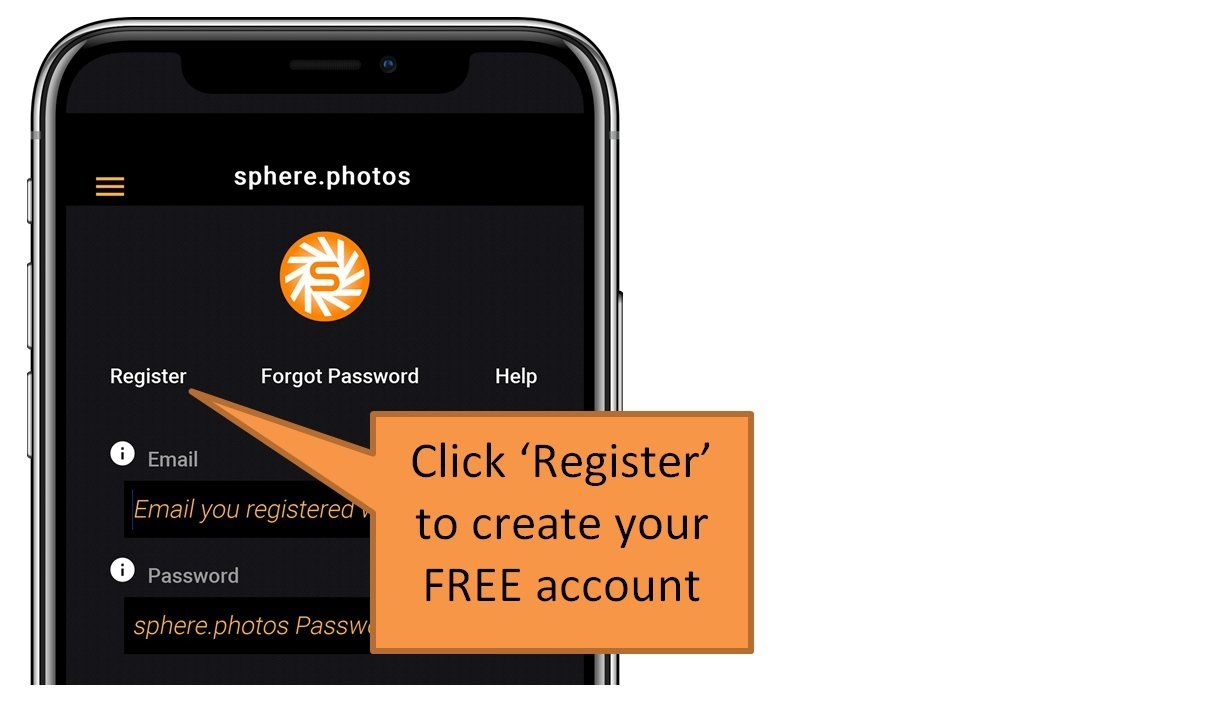
Step 2.
Login to the
sphere application with your registered email and sphere.photos
password and follow the simple steps below. (If you have forgotten your password, hit the "Forgot Password" button on the above Login screen)
Once logged in click on the Search and Scan QR Code buttons as shown below :
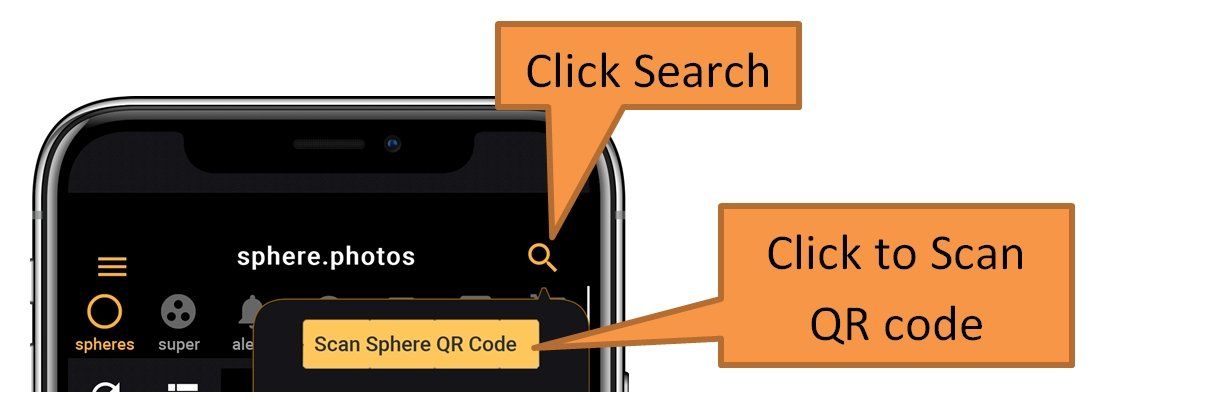
Step 3. When the Camera opens, scan the QR Code below to access the albums. (You may need to show this page on your laptop or desktop computer and then use the phone to scan the QR Code)

That's it - you're done :-)
Help! I can't scan the QR Code
Don't worry! You can manually join the 2 albums by using the SCodes and Passwords below.
Saturday 22nd Jan Show Scode : SGY Password : Lifestyle2022
Sunday 23rd Jan Show
Scode : SGZ Password : Lifestyle2022
Use each SCode and Password for each show as described below.
You will need to do this 2 times - one for each show
if you still have problems please send an email to info@sphere.photos