
Step 1.
Do you already have the sphere application installed ?
If YES, go to Step 2
below.
If NO
(or not sure), download and install first from the Google Play Store or Apple Play Store. Click on the appropriate icon below :
Once installed, click on the
Register
button (see image below) and create your free account and follow the instructions on your device. Once your account has been created, continue from Step 2 below.
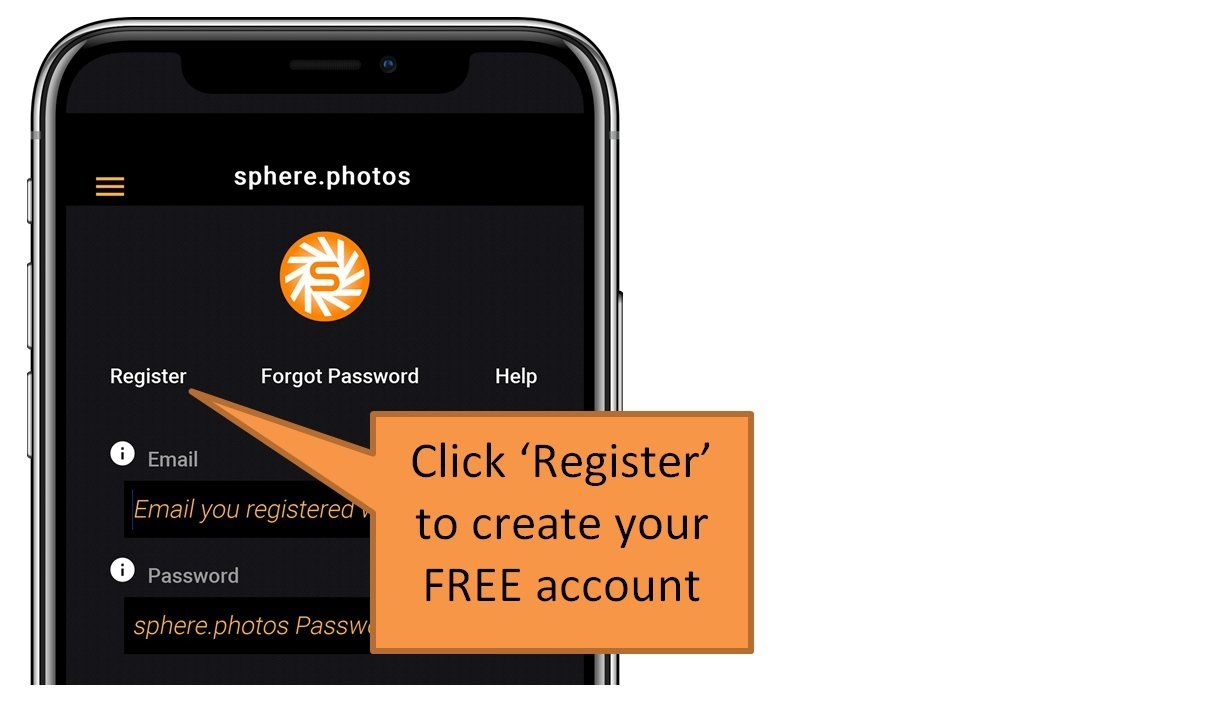
Make sure you type in MADEINPARIS
in the Optional Referrer
field
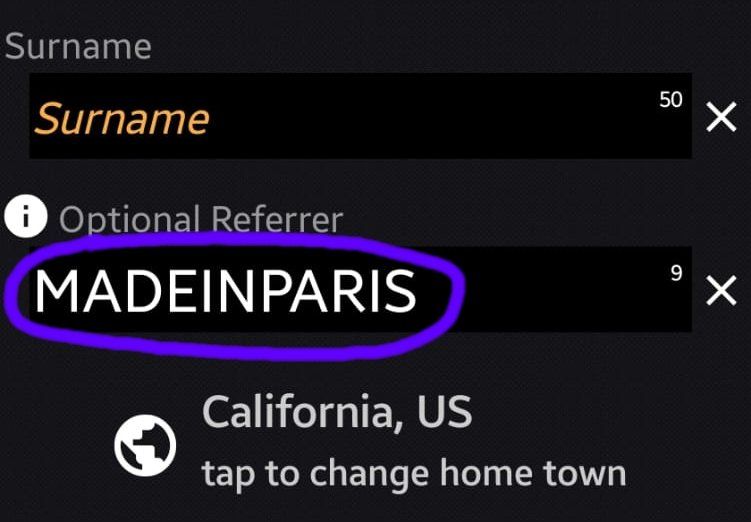
Step 2.
Login to the
sphere application with your registered email and sphere.photos
password and follow the simple steps below. (If you have forgotten your password, hit the "Forgot Password" button on the above Login screen)
Once logged in click on the Search and Scan QR Code buttons as shown below :
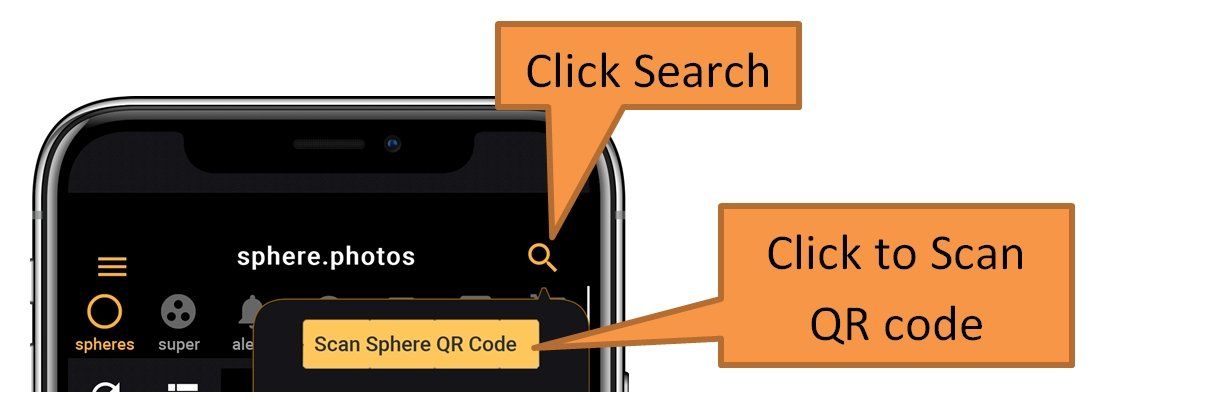
Step 3. When the Camera opens, scan the QR Code below to access the Made in Paris Spheres
Display the QR Code below on your laptop or computer and scan using your phone once you have installed the Sphere app.



